When I run the following code...
require(maps)
colors <- data.frame(county=county.fips$polyname,color=rep("#FFFFFF",nrow(county.fips)), stringsAsFactors=FALSE)
colors[colors$county=="arizona,maricopa","color"] <- "#ABCABC"
map("county", col = colors$color, fill = TRUE)
I get a highlighted value for a county that is not Maricopa... It's Mohave county.
Am I doing something wrong, or is the data suspect?
I'm using maps_2.3-11