I'm making an app with Google Maps API V2, but the map appears to be very low quality. When I open the Google Maps app on the same phone, the quality is much higher. Is there some configuration option that I need to set? This is my code:
GoogleMapOptions options = new GoogleMapOptions();
options.tiltGesturesEnabled(false);
options.rotateGesturesEnabled(false);
mapFragment = MapFragment.newInstance(options);
android.app.FragmentTransaction ft = getFragmentManager().beginTransaction();
ft.add(R.id.map_holder, mapFragment);
ft.commit();
This is the layout:
<RelativeLayout
android:id="@+id/map_holder"
android:layout_height="0dp"
android:layout_weight="1"
android:layout_width="match_parent">
<ImageView
android:src="@drawable/map_pin"
android:layout_centerInParent="true"
android:layout_width="wrap_content"
android:layout_height="24dp" />
</RelativeLayout>