I have an EditText but I want only one line. I put lime this
<item name="android:maxLines">1</item>
<item name="android:minLines">1</item>
<item name="android:lines">1</item>
but doesn't work.
See my code:
<LinearLayout style="@style/linearInputEntryText">
<LinearLayout style="@style/subLinearLayout">
<TextView style="@style/label" android:text="Last Name" android:id="@+id/textView2"/>
<EditText style="@style/editTextEntryName" android:id="@+id/lastName"/>
</LinearLayout>
<View style="@style/linearInputEntryBlack" > </View>
</LinearLayout>
and styles:
<style name="editTextEntryName" parent="editTextEntry">
<item name="android:maxLines">1</item>
<item name="android:minLines">1</item>
<item name="android:lines">1</item>
<item name="android:layout_gravity">left</item>
</style>