I developed a simple application on Kony and while launching the application it shows the message "Waiting for device". How can I solve it?
Asked
Active
Viewed 299 times
2 Answers
0
Just "wake" your device by unlocking it, touching its screen or going to home screen.
danguilherme
- 642
- 8
- 23
0
This message is shown when there are no devices/emulators connected to install the application.
You can check if any device/emulator connected by using the below command in Windows command prompt. 
adb devices
If the above command lists any device/emulator then you wont see the error.
If the physical device is already connect via USB, the you can check whether the developer option and USB debugging is enabled in you android device. How to enable developer option?
Hope this helps!
Singaramani Thangavel
- 185
- 1
- 1
- 12