I had this same error and tried many things to fix it, but finally worked was remarkably simple: It turns that I was simply using an older version of Eclipse that did not support a "Compliance Level" setting of Java that was as high as my JRE. I merely upgraded to a newer version and the problem went away.
From what I understand about "Compliance Level", it's the version of Java that your program is supposed to work on. That much I found out from reading stuff on the net. But what the other solutions did not mention is that your IDE has to be able to be set to a level as high as your JRE. In my case, I was using JRE 1.8, but the highest compliance level my older IDE supported was 1.6.
IMO, this situation should have been flagged as an error by Eclipse. But as it was, I wasted two nights trying to figure this out.