I recently, upgraded to Windows 10 and got Visual Studio 2015 Community hoping to build UWP apps and ASP.Net 5 apps. At first, I installed everything, but ended up skipping / canceling the Windows 8.1 / 10 mobile emulators (my PC can't even run them). After everything was installed, I went to create a new UWP app (C#), and got this error:
Next, I try the same thing, but with JavaScript. It works perfectly! on the same UAP 10.0.0.0 that is supposedly missing. The link it provides is completely useless (it sends me to http:/microsoft.com/en-us) -_-. Oddly, this only happens when I try to use C# or VB.Net, JavaScript UWP apps seem to work fine. What is going on here? Where can I find the real link to the SDK I need?
UPDATE
JavaScript UWP apps will be create just fine, but when I attempt to build, I get:
Error "10.0.0.0" is not a supported value forTargetPlatformVersion.
Please change it on the Project Property page. Test
C:\Program Files (x86) \MSBuild\Microsoft\VisualStudio\v14.\JavaScript\Microsoft.VisualStudio.JavaScript.UAP.targets