I have a table that is like such called "Stocks"
That has a list of tickers across the top row, dates going down Col A and prices in each column for the stocks.
and it goes on for 15 years.
On another sheet call it (Trades) I want a user to enter say "ABC" into a cell and on that table it will pull the price for specific dates that on Trade sheet.
I want to be able to do an index match with a dynamic variable so that a user can enter any symbol and the prices will come up. I have a match formula which gets me the column the ticker is in but can't get this into a index/match formula
=MATCH(E1,SPY!A1:D1,0)