How do I exclude the February 29 - Leap Year in a Date column in Cognos 10 Report Studio?
This is the column that I'm using for my date prompt
Below is the prompt that I applied on the date column
Depicted below is the details and properties of the date prompt that I will use to filter my report using the date prompt.
So all attributes and measures in the report are filtered using the start date and end date of the expiration date column I used on the report. How do I avoid the February 29th to add up in my calculated columns (measures)? I want to get all calculation from January 1 to Dec 31 without february 29 that happens every four years? The February 29 data may or may not include a large amount but it has a ripple effect at the year end calculation. That's why I want to exclude Feb 29 included in the computation.
