I'm able to get cells to format as Dates, but I've been unable to get cells to format as currency... Anyone have an example of how to create a style to get this to work? My code below show the styles I'm creating... the styleDateFormat works like a champ while styleCurrencyFormat has no affect on the cell.
private HSSFWorkbook wb;
private HSSFCellStyle styleDateFormat = null;
private HSSFCellStyle styleCurrencyFormat = null;
......
public CouponicsReportBean(){
wb = new HSSFWorkbook();
InitializeFonts();
}
public void InitializeFonts()
{
styleDateFormat = wb.createCellStyle();
styleDateFormat.setDataFormat(HSSFDataFormat.getBuiltinFormat("m/d/yy"));
styleCurrencyFormat = wb.createCellStyle();
styleCurrencyFormat.setDataFormat(HSSFDataFormat.getBuiltinFormat("$#,##0.00"));
}