I found the following example for plotting a map with Canadian cities: https://plot.ly/ggplot2/maps/
The R code reads as follows:
library(plotly)
Sys.setenv("plotly_username"="XXXXXXXXX")
Sys.setenv("plotly_api_key"="YYYYYYYYY")
data(canada.cities, package="maps")
viz <- ggplot(canada.cities, aes(long, lat)) +
borders(regions="canada", name="borders") +
coord_equal() +
geom_point(aes(text=name, size=pop), colour="red", alpha=1/2, name="cities")
ggplotly()
I would like to modify the example in a way that the name of the city shows up when hovering with the mouse over the relevant point in the map.
How would I need to modify the above example to implement this?