I'm new to PowerShell and am having trouble finding the Convert-VHD command. I expected google to tell me that I needed to install a SDK - but can't find any instructions.
The help page suggests that it's already installed on Win 8.1 (my operating system). If so, where is it? https://technet.microsoft.com/en-us/library/hh848454(v=wps.630).aspx
Help appreciated.