Why don't you consider using a CollectionViewController to handle this for you? You can specify that when the screenWidth is greater than a certain number, that two cells are displayed per row rather than only one. If you spend a little time working with the appearance, it will appear as though it is simply a list of fields that do exactly what you've asked for above. You can make it look exactly like your proposed photo above and then move to 2 cells per row when you're in landscape mode. If this sounds like something you want to try but aren't sure how to go about the implementation, let me know and I'll update my answer.