I want to use the google Roboto font, but it looks like very ugly in IE11 / Edge. Here is my example code:
<!DOCTYPE html>
<html>
<head lang="en">
<meta charset="UTF-8">
<link href='http://fonts.googleapis.com/css?family=Roboto:300' rel='stylesheet' type='text/css'>
<title></title>
</head>
<body>
<div style="font-family: 'Roboto'">
közötti műveleteire.
</div>
The upper text shows in IE/Edge, the lower is the Chrome version. (The letter ű is very ugly) How can I use Roboto correctly in IE?