I am using OpenCV(opencv_java248). I have one template image. This template image have logo some company. I want to know if this logo contain in other image. I got following code somewhere.
public void run(String inFile, String templateFile, String outFile,
int match_method) {
System.out.println("Running Template Matching");
Mat img = Highgui.imread(inFile);
Mat templ = Highgui.imread(templateFile);
// / Create the result matrix
int result_cols = img.cols() - templ.cols() + 1;
int result_rows = img.rows() - templ.rows() + 1;
Mat result = new Mat(result_rows, result_cols, CvType.CV_32FC1);
// / Do the Matching and Normalize
Imgproc.matchTemplate(img, templ, result, match_method);
// Core.normalize(result, result, 0, 1, Core.NORM_MINMAX, -1, new
// Mat());
Imgproc.threshold(result, result, 0.5, 1.0, Imgproc.THRESH_TOZERO);
// / Localizing the best match with minMaxLoc
MinMaxLocResult mmr = Core.minMaxLoc(result);
Point matchLoc;
if (match_method == Imgproc.TM_SQDIFF
|| match_method == Imgproc.TM_SQDIFF_NORMED) {
matchLoc = mmr.minLoc;
} else {
matchLoc = mmr.maxLoc;
}
double threashhold = 0.40;
if (mmr.maxVal > threashhold) {
Core.rectangle(img, matchLoc, new Point(matchLoc.x + templ.cols(),
matchLoc.y + templ.rows()), new Scalar(0, 255, 0));
}
// Save the visualized detection.
Highgui.imwrite(outFile, img);
}
It is working great when template and target image is of same scale. My question is how can I make it scale irrelevant ?
My search image  and logo
and logo