I am new with the matlab GUI and I am having a problem with creating a window with scrolling.
The problem is as follow:
Lets say I have 100 lines (every line is compounds from several edit text and check box).
I need that all those 100 lines, will be inside that window - obviously the window is not large enough for all those lines and making the window bigger is not an option - so the trivial solution is scrolling up and down the window and watch all those 100 lines (lets say that the window without scrolling is large enough for 8 lines).
When I tried dynamically to insert more than 8 lines inside that window (normalized panel), the new rows makes the rest (older) lines be really small.
So my question is how can I build "compound" line in a GUI in similarity with strings in "list box"?