I have many buttons in the view and 1 method with a different parameter for all of that buttons (when touched down)
Now I want to slide from a button to others that this method can be triggered for each button. For example I slide from button 1 to button 5, the method can be triggered 5 times with parameter from 1 to 5.
I have many buttons, so I can't use touchesMoved.
These are the buttons: