The Bluemix Big Analytics tutorial mentions importing files, but when I launched the Big sheets from the Bluemix Analytics for Apache Hadoop service, I could not see any option to load external files to the Big sheet. Is there any other way to do it? Please help us in proceeding.
Asked
Active
Viewed 91 times
0
-
Which tutorial are you referring to? Right now some seem outdated because the service has been updated. I found these instruction on how to upload files: https://www.ibm.com/developerworks/community/blogs/a4hblogs/entry/HDFS_File_Management_in_IBM_Analytics_for_Apache_Hadoop_Bluemix_service?lang=en – data_henrik Aug 10 '15 at 12:11
1 Answers
0
You would upload your data to the HDFS for your Analytics for Hadoop service using the webHDFS REST API first, and then it should be available for you in BigSheets via the DFS Files tab shown in your screenshot.
The data you upload would be under /user/biblumix in HDFS as this is the username your are provided when you create a Analytics for Hadoop service in Bluemix.
To use the webHDFS REST API see these instructions.
whitfiea
- 1,943
- 10
- 15