"\n" and "\r\n", tested in text message sent by telegram bot, to create line break. Instead of showing line break, underline _ will appear after using them.
How I could printing line feed in telegram message sent by bot?
CODE
$txt = 'با تشکر از عضویت شما، هر روز حدود ساعت 10 شب یک ویدئوی جالب برای شما ارسال خواهد شد.';
$txt .= " \n ";
$txt .= 'Thanks for joining, Every day at almost 18:30 GMT an intersting video will be sent';
Any help will be appreciated.