First I created the CAShapeLayer for masking the UIView at the bottom with height of 10px like this:
CAShapeLayer *mask = [[CAShapeLayer alloc]init];
CGRect maskRect = CGRectMake(0, self.view.frame.size.height-10, self.view.frame.size.width, 10.0);
CGPathRef path = CGPathCreateWithRect(maskRect, NULL);
mask.path = path;
CGPathRelease(path);
mask.anchorPoint = CGPointMake(0.5, 1.0);
self.view.layer.mask = mask;
After commenting the above code I created a CALayer for masking the UIView at the bottom with height of 10px like this:
CALayer *mask = [CALayer layer];
mask.contents = (id)[[self getImg]CGImage];
mask.frame = CGRectMake(0, self.view.frame.size.height-5, self.view.frame.size.width, 10.0);
mask.anchorPoint = CGPointMake(0.5, 1.0);
self.view.layer.mask = mask;
Question 1:
To perfectly touch the bottom not a pixel above or below, for CAShapeLayer the CGRect I defined is
CGRectMake(0, self.view.frame.size.height-10, self.view.frame.size.width, 10.0);
and for CALayer the CGRect I defined is
CGRectMake(0, self.view.frame.size.height-5, self.view.frame.size.width, 10.0);
why -10 for CAShapeLayer and why -5 for CALayer ?
The animation code and its effects on CAShapeLayer and CALayer:
CGRect oldBounds = mask.bounds;
CGRect newBounds = CGRectMake(0, 0, self.view.frame.size.width, self.view.frame.size.height/2);
[UIView animateWithDuration:1.0 animations:^{
CABasicAnimation* revealAnimation = [CABasicAnimation animationWithKeyPath:@"bounds"];
revealAnimation.fromValue = [NSValue valueWithCGRect:oldBounds];
revealAnimation.toValue = [NSValue valueWithCGRect:newBounds];
revealAnimation.duration = 0.5;
[mask addAnimation:revealAnimation forKey:@"revealAnimation"];
}];
// Update the bounds so the layer doesn't snap back when the animation completes.
mask.bounds = newBounds;
Effect on CAShapeLayer the position is changed but no effect on hight like this:
Effect on CALayer which worked perfectly and the result I wanted:
Question 2:
Why CAShapeLayer changed the position not the height?
I don't know why but I am having a feeling like CALayer animation is not going smooth?
Question 3:
The [UIView animateWithDuration:1.0 animations:^{ ... block do not have any effect on animation, why?