I'm wondering how did Twitter implement it's profile screen. At first I thought it is a table view with a header (profile info) and section header (segmented control to choose tweets/media/favorites). It would make sense for me as the profile info goes away while user scrolls down, but segmented control stays, and that's exactly behavior of plain UITableView header view and section header. There is also an image view at the top, under navigation bar, but that's not what's important for me. Here's a visualization of what I think it is:
I tried to recreate it in Interface Builder and that's what I got. The slider drew my attention: it's different than in Twitter app, it starts at the top of table view header, not at the top of cells.
So… how did they achieve it? Did they put a UITableView in a UIScrollView and handled touch/scroll events themselves? I don't think so, since it's discouraged, but I can't think of another explanation.