i am trying to access database with DataSource , for configuring datasource i need to import com.mysql.jdbc.jdbc2.optional.MysqlDataSource but the problem is that Netbeans doesn't recognize it , saying that package doesn't exist.
(i installed java jdk v.8 , and i am using Netbeans IDE v8.0.2)