This is possible, but will take some editing on your part. First, you should change the library name for one of your movies. You will need the lib properties object to remain (containing your image manifest, and other FLA properties). Additionally, if you have any similar names of symbols, you might run into collisions, and the first libraries items will be overridden.
You can change the library name in the publish settings. The default is "lib", which generates a window-level object that all symbols are defined on. You can see how the lib is generated in your js files created by Flash CC.
 .
.
You may want to change the name of the images object as well, but you don't have to. Leave the CreateJS reference alone.
Next, you need to ensure that the canvas for each animation has a unique name. By default, it is just named "canvas". Change the canvas id in one of the usages, and then change the associated ID where the Stage is created.
<canvas id="canvas" width="550" height="400" style="background-color:#FFFFFF"></canvas>
and
canvas = document.getElementById("canvas");
I also recommend changing things like the name of the stage, exportRoot, and other variables in case you plan on doing anything with them. If you don't it will be fine, provided everything happens in the right order.
[UPDATE]: If you have any assets loading, you will need to change
the names of these variables. Loading assets makes the
handleComplete method in the template fire asynchronously -- meaning
it will always reference the second canvas/stage/etc.
Lastly, make sure you are only defining necessary elements once. You should only import the CreateJS libs once. There are some things that may not be supported, for example, you can only have one Ticker framerate. Also note that in your link you provided, you have 2 HEAD and BODY tags. You should consolidate them into one.
I hope that provides some useful direction.