I was building an WPF Browser application as such it requires many client specific functionality.
During debugging when i tried to run this application in IE Edge it starts behaving in buggy way i.e. it keeps downloading XBAP file in recursion again & again but when I saw the folder it does not contain any XBAP file.
My application works perfectly fine in IE11, I am not sure if Microsoft have removed the support of XBAP from IE Edge ????
I am wishing to have it cross browser application, any guidance / help would be much appreciated.
Thanks & Regards, Srujal Kachhela