I have an image with a resolution of 1024x1024 pixels.
But, when I try to use this image in my Android app (background activity) it is squashed.
Can anyone tell me how to avoid this?
Now this issue has been fixed by using following code:
<RelativeLayout xmlns:android="http://schemas.android.com/apk/res/android"
xmlns:tools="http://schemas.android.com/tools"
android:layout_width="match_parent"
android:layout_height="match_parent"
tools:context=".MainActivity">
<ImageView
android:layout_width="match_parent"
android:layout_height="match_parent"
android:layout_centerInParent="true"
android:scaleType="centerCrop"
android:src="@drawable/image" />
</RelativeLayout>
But this solution can not use for following code:
<RelativeLayout
xmlns:android="http://schemas.android.com/apk/res/android"
android:layout_width="match_parent"
android:layout_height="match_parent">
<ImageView
android:layout_width="match_parent"
android:layout_height="match_parent"
android:layout_centerInParent="true"
android:scaleType="centerCrop"
android:background="@drawable/frontscreenbg"/>
<ScrollView android:id="@+id/scrollviewParentLoginContainer"
xmlns:android="http://schemas.android.com/apk/res/android"
xmlns:wheel="http://schemas.android.com/apk/res-auto"
android:layout_width="match_parent"
android:layout_height="match_parent"
android:fillViewport="true">
<LinearLayout
android:id="@+id/linearLayoutLoginContainer"
android:layout_width="match_parent"
android:layout_height="wrap_content"
android:gravity="center"
android:orientation="vertical"
android:paddingLeft="24dp"
android:paddingRight="24dp">
Please help me.