Here is my code:
\begin{lilypond}
\version "2.17.27"
\language "english"
\relative{
\time 2/4
c' c _"C.1"|
c cs |
c d |
c ds |
c e |
c f |
c g' |
c, a' |
c, as' |
c, b' |
}
\end{lilypond}
It generates this:
What I need and don't know how to do:
- Remove the clef and the meter marks
- Instead of "C.1" put the Russian "Ч.1"
- Shift the "C.1" text below the first pitch, so it was nicely centered.