I tried following this instruction. but I still cannot get sourceSafe to appear in the available plug in selection. https://msdn.microsoft.com/en-US/library/Bb166193.aspx
I have two computer. Computer A and Computer B.
Computer A has Visual Studio 2013 Premium and Visual SourceSafe 2005.
and I can see the plug in in the selection
like this
Computer B has visual studio 2015 Express and Visual SourceSafe 2005. And this is all I see

Can you please help me how to add this plug in? Thank you