I want to remove the zip/postal code field in the registration form in prestashop. Can some one show where I can find the code (which folder) and which lines need to be removed. In ecuador postal codes are not used... Thanks!
I use Prestashop 1.6.0.6 with a template (934) from Template monster. Altough the postal code is removed from the address format, it still shows up in the registration form.