I'm trying to understand OpenGL shaders.
I'm working on windows and my OpenGL version is 3.0.
I have a file that should draw a triangle and change its color every 3 seconds but when I debug I get a warning (see in the pic below) and I can see only a triangle that doesn't change its color. I followed the guide from this website:
Source code is here.
I changed shaders version to 130 according with the best answer of this question, but I keep getting this warning.
Here it is a screenshot of my error: