is there a way to list ToDo comments in rstudio?
Before I used eclipse and really loved to put some # TODO I definitely need more unit tests here! comments in my source code.
I could not find this feature in rStudio so far and I was wondering, if there is something like a plugin or maybe an easy way of searching such comments.