I can't enter Credentials or Consent screen via Google Console Developer
I'm admin, sometimes it's allow but most of the time it not
I don't know why. Have anyone be like this?
NOTE
I also use incognito mode , clear cache, clear data but no hope.