I am stuck with decoding/parsing ICC-profile information extracted with PIL.
Below a test image that contains the "Adobe RGB (1998)" profile.
# download the test image:
wget https://i.stack.imgur.com/62AHB.jpg
-
from PIL import Image
path = '62AHB.jpg'
icc = Image.open(path).info.get('icc_profile')
So far so good - but I could not find a way to handle returned ICC information.
The example above will return:
'\x00\x00\x020ADBE\x02\x10\x00\x00mntrRGB XYZ\x07\xcf\x00\x06\x00\x03\x00\x00\x00\x00\x00\x00acspAPPL\x00\x00\x00\x00none\x00\x00\x00\x00\x00\x00\x00\x00\x00\x00\x00\x00\x00\x00\x00\x01\x00\x00\xf6\xd6\x00\x01\x00\x00\x00\x00\xd3-ADBE\x00\x00\x00\x00\x00\x00\x00\x00\x00\x00\x00\x00\x00\x00\x00\x00\x00\x00\x00\x00\x00\x00\x00\x00\x00\x00\x00\x00\x00\x00\x00\x00\x00\x00\x00\x00\x00\x00\x00\x00\x00\x00\x00\x00\x00\x00\x00\ncprt\x00\x00\x00\xfc\x00\x00\x002desc\x00\x00\x010\x00\x00\x00kwtpt\x00\x00\x01\x9c\x00\x00\x00\x14bkpt\x00\x00\x01\xb0\x00\x00\x00\x14rTRC\x00\x00\x01\xc4\x00\x00\x00\x0egTRC\x00\x00\x01\xd4\x00\x00\x00\x0ebTRC\x00\x00\x01\xe4\x00\x00\x00\x0erXYZ\x00\x00\x01\xf4\x00\x00\x00\x14gXYZ\x00\x00\x02\x08\x00\x00\x00\x14bXYZ\x00\x00\x02\x1c\x00\x00\x00\x14text\x00\x00\x00\x00Copyright 1999 Adobe Systems Incorporated\x00\x00\x00desc\x00\x00\x00\x00\x00\x00\x00\x11Adobe RGB (1998)\x00\x00\x00\x00\x00\x00\x00\x00\x00\x00\x00\x00\x00\x00\x00\x00\x00\x00\x00\x00\x00\x00\x00\x00\x00\x00\x00\x00\x00\x00\x00\x00\x00\x00\x00\x00\x00\x00\x00\x00\x00\x00\x00\x00\x00\x00\x00\x00\x00\x00\x00\x00\x00\x00\x00\x00\x00\x00\x00\x00\x00\x00\x00\x00\x00\x00\x00\x00\x00\x00\x00\x00\x00\x00\x00\x00\x00\x00\x00\x00XYZ \x00\x00\x00\x00\x00\x00\xf3Q\x00\x01\x00\x00\x00\x01\x16\xccXYZ \x00\x00\x00\x00\x00\x00\x00\x00\x00\x00\x00\x00\x00\x00\x00\x00curv\x00\x00\x00\x00\x00\x00\x00\x01\x023\x00\x00curv\x00\x00\x00\x00\x00\x00\x00\x01\x023\x00\x00curv\x00\x00\x00\x00\x00\x00\x00\x01\x023\x00\x00XYZ \x00\x00\x00\x00\x00\x00\x9c\x18\x00\x00O\xa5\x00\x00\x04\xfcXYZ \x00\x00\x00\x00\x00\x004\x8d\x00\x00\xa0,\x00\x00\x0f\x95XYZ \x00\x00\x00\x00\x00\x00&1\x00\x00\x10/\x00\x00\xbe\x9c'
How can this information be decoded?
There seem to be some keys inside the data. I basically would just need the value for "desc" which is "Adobe RGB (1998)" in that case.
Any ideas? Looking forward for your inputs :) !