I have trying to create a database with a collection added to this database and the changes saved to a IndexedDB.
Below is my code
- Two controllers SaveController and LoadController.
myApp.controller('SaveController', ['$scope', 'Loki', function ($scope, Loki) {
// SAVE : will save App/Key/Val as 'finance'/'test'/{serializedDb}
// if appContect ('finance' in this example) is omitted, 'loki' will be used
var idbAdapter = new LokiIndexedAdapter('finance');
var db = new loki('ProjectDb', { adapter: idbAdapter });
var coll = db.addCollection('SampleCollection');
coll.insert({ SampleId: 'Sample text.....' });
db.saveDatabase(); // could pass callback if needed for async complete
}]);
and then in my LoadController i use the
myApp.controller('LoadController', ['$scope', 'Loki', function ($scope, Loki) {
var idbAdapter = new LokiIndexedAdapter('finance');
var db = new loki('ProjectDb', { adapter: idbAdapter, autoload: true });
db.loadDatabase({}, function (result) {
console.log(result);
});
alert(db.getCollection("SampleCollection"));
}]);
I get a null when i alert "alert(db.getCollection("SampleCollection"));" . It never enters the call back of the "loadDatabase" method.
Is there something that i am missing ?
IndexedDB in Browser
Here the page html
Edit for default localstorage implementation
I use the default implementation for loki js and i try to load the offline db is shows result as null every time even though the db exist
var offlineDb = new loki('DbOfflineNew');
offlineDb.loadDatabase({},function (result) {
console.log(result);
if (result == null) {
alert('loading for first time..');
}
else {
alert('existing load..');
}
});
Every time the alert "loading for first time.. " is fired.. Any thing i am missing here..?