I want to change the colors of a ProgressBar in Android only programmatically.
My problem is, how can I set a different color for the progress and another color for the "to fill" - part of the progress bar
Example:
Progress should be green
Last part should be red