I'm trying to create a relation between models using Loopback, but for some reason it seems like it is not saving my relations at all. But it could also be that I'm doing something wrong.
The relation looks like this:
So a User can be in 0 or more Pools. When they are in a Pool they are a PoolMember. And a PoolMember can add Predictions.
Right now I'm trying to create a relation between a User and Pools.
I did a slc loopback:relation and then selected User as from model. Then selected hasMany and picked Pool from the list. Then it asked if the relation has a throughModel. I selected Yes and then picked PoolMember from the list.
I'd then expect that either PoolMember.json or Pool.json has a relation defined in it. But they seem to remain unchanged.
I even deleted my project and redid everything. But have the same problem.
So am I doing something wrong here? Or is this a bug in Loopback?