I have an issue with a BizTalk map whereby I need to copy the data from the source schema to the destination schema, but with a condition.
I want to copy the values in 3 nodes with the same name, with the exception of one value. Let me explain better.
Given the example:
<testxml>
<node>abc</node>
<node>def</node>
<node>ghi</node>
<node>jkl</node>
</testxml>
Using String concatenation, I managed to get the data on the destination schema to the following:
<testxml>
<node>abcdefghijkl</node>
</testxml>
However I want the output to be similar to the following:
<testxml>
<node>abcdefjkl</node>
</testxml>
Therefore I am extracting the values 'ghi' from the output.
Is there any way I can achieve this?
Note: I cannot use String Extract as the text I need to extract is in the middle of the string