My Global Resx file named Appointment.resx
I'm accessing the Key Values in c# using the following code:
string str = Resources.Appointment.AppointmentID;
Now, my issue is how to get the Comments value using the key.
Note: Comments is nothing but a column in resx file.
Please help. Thanks.