I'm using the Bootstrap form theme for Symfony2 (bootstrap_3_horizontal_layout.html.twig):
I've added two buttons on a form:
$builder
// some code here ...
->add('save', 'submit', ['label' => 'save'])
->add('cancel', 'submit', ['label' => 'cancel']);
And they are rendered this way:
I need that they be situated on the same row:
How can it be achieved?