I do not need in LaunchScreen, so I have deleted this line from myApp->Info in XCode. But after deleting those line my screen became:
It's not full screen. Do you see black parts? How can I fix it?
I do not need in LaunchScreen, so I have deleted this line from myApp->Info in XCode. But after deleting those line my screen became:
It's not full screen. Do you see black parts? How can I fix it?
Add launch images for all screen sizes, that's how iOS determines supported device sizes. Launch images are a good idea to give your user initial feedback instead of presenting a black screen - but if that's what you want, make a set of black images.
Simply Add Default-568h@2x.png splash screen & than try again.
It will work.
Note:
There might be a question raised why we need to add a splash to resolve this issue ?
Answer is because UIView takes size on basis of Splash screen you have added.
Edit:
Yes you need to add splash screens for all devices including iPhone 4, 5, 6, 6+ & iPad.
To add splash screens for All devices:
Go to Targets -> General -> App Icons & Launch Images -> Click arrow on Launch Image Source.
Than you will get this screen where you can add all Splash screens: