In a TYPO3 6.2 site that was upgraded from 4.5, the "Ref" column in the file list doesn't provide accurate data.
For example, this image is definitively being used on a page, but the reference is not shown in the backend:
I have run the File Abstraction Layer: Update storage index task in the scheduler and updated the refindex several times - no change.
What can I do to make the references display correctly?