I created an application that uses an image as preview in the taskbar. This is done by using the GlassWindow from an extended version of the WindowsApiCodePack. The window was styled using AllowsTransparency, WindowsStyle and using WindowChrome.
Now I noticed that after updating to windows 10 the behavior of these components is changed. An extra border is shown in the preview in the taskbar. When AllowsTransparency and WindowChrome are removed, the behavior is correct again, only the window is ugly.
It looks like an extra window is generated in my window, wich is shown in the taskbar.
Does anyone have an idea how to style my window without adding an border in my preview for the taskbar?