I started using Rational Test Workbench to test my mobile application. At current time I am trying to test login functionality and I faced the probem. I do not know how add a verification point to determine if attribute (in my case login button) exists to know if it went to the second page or not. Could anyone help me?
Asked
Active
Viewed 103 times
0
1 Answers
1
first, select an action where your "login" button appear in your test
in the "mobile data view", select button you want to test. it will appear with a red rectangle around :
click on "element tab to see the view hierarchy of the screen at this moment. select your "login" button there, right click and create a verification point on one of its property
during test execution, if the button do not appear, you'll see an error saying "object not found"
Hope it helps
Jerome Bozier
Senior Software Engineer, RTW mobile Android, IBM
Jerome B.
- 244
- 2
- 8