I made a codepen with snap svg: Codepen
I try to rotate a svg-gear in an endless-loop around his own centerpoint. This works on Internet Explorer, but fails on Mozilla-Firefox and Google-Chrome.
The center point in Chrome and Firefox seems wrong and so the gear move out of his position.
For the rotation i used following code:
function infRotate(el, time, cw) {
var box = el.getBBox();
el.transform('r0,' + box.cx + ',' + box.cy);
if (cw)
el.animate({transform: 'r360,' + box.cx + ', ' + box.cy}, time, mina.linear, infRotate.bind(null, el, time, cw));
else
el.animate({transform: 'r-360,' + box.cx + ', ' + box.cy}, time, mina.linear, infRotate.bind(null, el, time, cw));
}
What i have to do for Firefox and Chrome to find right center point? Thanks for your help.