I'm writing a simple PGM file reader for a basic CV idea, and I'm having a weird issue. My method seems to work alright for symmetric files (255 x 255, for example), but when I try to read an asymmetric file (300 x 246), I get some weird input. One file reads to a certain point and then dumps ESCAPE characters (ASCII 27) into the remainder of the image (see below), and others just won't read. I think this might be some flawed logic or a memory issue. Any help would be appreciated.
// Process files of binary type (P5)
else if(holdString[1] == '5') {
// Assign fileType value
fileType = 5;
// Read in comments and discard
getline(fileIN, holdString);
// Read in image Width value
fileIN >> width;
// Read in image Height value
fileIN >> height;
// Read in Maximum Grayscale Value
fileIN >> max;
// Determine byte size if Maximum value is over 256 (1 byte)
if(max < 256) {
// Collection variable for bytes
char readChar;
// Assign image dynamic memory
*image = new int*[height];
for(int index = 0; index < height; index++) {
(*image)[index] = new int[width];
}
// Read in 1 byte at a time
for(int row = 0; row < height; row++) {
for(int column = 0; column < width; column++) {
fileIN.get(readChar);
(*image)[row][column] = (int) readChar;
}
}
// Close the file
fileIN.close();
} else {
// Assign image dynamic memory
// Read in 2 bytes at a time
// Close the file
}
}