Yet another question based on Chris Banes's cheesesquare demo.
After updating to the latest release of the library, I couldn't help notice an outstanding difference in the toolbar text size, when it is not collapsed.
Previous release, 22.2.0:
 Current release, 22.2.1:
Current release, 22.2.1:

What's the reason for such an increase and most importantly how do I override it?
Is it easily achievable to set the desired size by using an xml attribute, or does a specific style need to be defined & used?
Note
Whichever the solution is, it shall not affect the size of the text when the toolbar is collapsed. Only when it is expanded, like in the above screenshots.