Iam making a UITabBarController in code , this is my code
var recordsVC = SearchStamViewController()
recordsVC.tabBarItem = UITabBarItem(title: "Records", image: nil, selectedImage: nil)
var stationsVC = StationsSeachViewController()
recordsVC.tabBarItem = UITabBarItem(title: "stations", image: nil, selectedImage: nil)
var peopleVC = PeopleSearchViewController()
recordsVC.tabBarItem = UITabBarItem(title: "people", image: nil, selectedImage: nil)
//self.tabBarController?.setViewControllers([stationsVC , recordsVC], animated: true)
self.setViewControllers([recordsVC , peopleVC , stationsVC], animated: true)
self.selectedIndex = 1
self.view.backgroundColor = UIColor.whiteColor()
which I call in ViewDidLoad in my viewController which subs UITabBarController . my tabbar doesn't show all the tabBar items titles , laso it shows them at a wrong way (the green backGround is for SearchStamViewController not SearchStamViewController !!)
what's wrong ??!