Here are the steps I took to create and deploy my project. Tell me where it is getting wrong. I am newbie in jrebel. Please help me out.
1) I made a project in my eclipse workspace
C:\Users\we\hibernate\mavenspring2
2) I downloaded the jrebel trial plugin and made the settings for the project as shown by their youtube video.
It generated a rebel.xml in my src/main/resources/ folder.
3)
Then I made the war of the project using Maven. It created the war in my target folder
C:\Users\we\hibernate\mavenspring2\target\mavenspring2.war
Then I copied the war file to my tomcat webapp directory.
I ran the tomcat by startup.bat ( I dont want to run the server by eclipse).
I typed localhost:8181/mavenspring2/ The application is running correctly
But where can I change the java files to reflect it to the deployed application directly without server restart?? I am making the changes in my workspace folder, but nothing is getting changed in the running web application.
Help me out.