Background: I am trying to setup source mapping with my Gulp Scripts task. I believe the mapping is working ( see below that the 'hello world' console.log is referencing main.js:10, rather than all.min.js), but I am receiving a console error : Uncaught SyntaxError: Unexpected token :
The Question: Why is this happening, and is it going to cause a problem to preclude me from fully utilizing the capabilities of js source mapping?
References:
The Screenshot:
gulpfile.js:
var gulp = require('gulp'),
gutil = require('gulp-util'),
notify = require('gulp-notify'),
jshint = require('gulp-jshint'),
sass = require('gulp-sass'),
livereload = require('gulp-livereload'),
sourcemaps = require('gulp-sourcemaps'),
concat = require('gulp-concat'),
uglify = require('gulp-uglify'),
rename = require('gulp-rename'),
ignore = require('gulp-ignore');
var paths = require('./gulp/paths.js');
//default task. 1.jshint 2.watch 3.log
gulp.task('default',['scripts','styles','watch'],function(){
return gutil.log(gutil.colors.bold.yellow('Gulp is running!'));
});
//Styles task
gulp.task('styles',function(){
gulp.src('styles/sass/style.scss')
.pipe(sourcemaps.init())
.pipe(sass({errLogToConsole: true, sourceComments: 'map', sourceMap: 'sass'}).on('error', gutil.log))
.pipe(sourcemaps.write('.')) //Output sourcemap alongside style.css
.pipe(gulp.dest('.')) //Output Destination is relative to gulpfile.js
.pipe(livereload());
});
//watch task
gulp.task('watch',function(){
livereload.listen();
gulp.watch(['js/**/*.js','!js/dist/*'],['scripts'])
gulp.watch('styles/sass/**/*.scss',['styles']);
});
//jshint task against all custom js
gulp.task('jshint', function(){
return gulp.src(paths.customJs)
.pipe(jshint())
.pipe(jshint.reporter('jshint-stylish'));
});
//scripts task
gulp.task('scripts',function(){
return gulp.src(paths.groupAll)
.pipe(sourcemaps.init({loadMaps:true}))
.pipe(concat('all.js'))
.pipe(gulp.dest('./js/dist'))
.pipe(rename({ suffix: '.min' }))
.pipe(uglify()).on('error', gutil.log)
.pipe(sourcemaps.write('.'))
.pipe(gulp.dest('./js/dist'))
.pipe(notify({ message: 'Scripts task complete' }));
});
Project Directory Tree:
.
├── gulp
│ └── paths.js
├── js
│ ├── dist
│ │ ├── all.js
│ │ ├── all.min.js
│ │ └── all.min.js.map
│ └── lib
│ ├── vendor
│ │ └── jquery-2.1.4.js
│ ├── 2.js
│ └── main.js
├── styles
│ └── sass
│ ├── theme
│ │ └── _colors.scss
│ └── master.scss
├── .gitignore
├── .jshintignore
├── .jshintrc
├── LICENSE.md
├── README.md
├── footer.php
├── gulpfile.js
├── header.php
├── index.php
├── layout-description.txt
├── package.json
├── sidebar.php
├── style.css
└── style.css.map
all.min.js.map: http://pastebin.com/wck38eHJ
Note: Yes I know JQuery offers a map file, but I wish to do it this way for various reasons.