I've followed question How can I use Core Graphics to draw a circle at my touch location? and now I have circles in my touch position.
Now I'd like to have a pinch gesture to resize view with circles (like zooming photos in Photo.app) Is it possible to achieve this behavior with CoreGraphics objects?
Here is my circle drawing code:
CGContextRef ctx= UIGraphicsGetCurrentContext();
CGContextSaveGState(ctx);
CGContextSetLineWidth(ctx,5);
CGContextSetRGBStrokeColor(ctx,0.8,0.8,0.8,1.0);
CGContextAddArc(ctx,20,40,30,0.0,M_PI*2,YES);
CGContextStrokePath(ctx);