Answering your question
Now I ask myself: how do I get the customer id / kunnr? What do I get at all from the currently logged in user?
It is done on backend with standard customizing, not via OData methods like you intend to do it.
Mikael gave you the rough idea, but didn't finished it so I will give a more comprehensive answer.
We need to differentiate between front-end and back-end authorizations, for Fiori app functioning you need to types of roles/authorizations:
- The SAP Fiori roles that define which Fiori apps are displayed to the user
- Launchpad authorizations
- General OData authorizations
- Trusted RFC back-end connectivity authorizations
- Back-end authorizations and roles which contain authorizations to display the related business data
This concept is depicted on this figure:
The assignment of the front-end is described here and is out of scope now. Now we are focusing on bullet 2.
Every Fiori app has its role model and one should follow the implementation given in app description. Let's consider how it is done based on Sales Order creation app (F0018) sample:
- OData service that returns business-data is
SRA017_SALESORDER_CREATE_SRV, so to run it one needs frontend role SAP_SD_BCR_FIELDSALESREP_X1 and backend role SAP_SD_SO_CRE_APP
- Also app description give us the following prerequisits:
Before implementing the Create Sales Order app, you must ensure the following:
That an employee master record is created with the following attributes:
If you have implemented SAP ERP HCM and maintained employees in the HCM personnel records, ensure that the employee personnel record has the infotype Communication, with a subtype of System User Name (SY-UNAME) (Infotype 0105, Subtype 0001).
If you have not implemented SAP ERP HCM, implement the Sales and Distribution configuration around Use Sales Employees with HR (Tcode: PULT). This IMG setting copies the appropriate HCM tables from the 000 Client and allows the setup of the employee record with the Infotype Communication and a Subtype of System User Name (SY-UNAME) (Infotype 0105, Subtype 0001).
It associates the USERID of the employee with the personnel number assigned as a partner function sales employee in the customer master.
After implementing the above customer SAP user id will be bound to his employee ID (PERNR), and his employee ID consequently will be bound to partner function in XD02.
And that's not all, what comes next?
- THe following order parameters should be maintained in in
SIMGH tcode in order customer to see his orders and can create the new ones.
Call transaction SIMGH to open the Create Sales Orders node and configure user information in Customizing activity Define Configuration Parameters using the parameters listed below. For more information, see the documentation available for the Customizing activity.
Document Type (DOCTYPE)
By default, the app uses the standard order document type (technical key TA resp. OR). Changing this to something other than a sales order may significantly impact the functionality of the application.
Order Period (ORDPERIOD)
This defines how many days into the past sales orders are retrieved. The suggested value is 30 days.
Search Period (SEAPERIOD)
This defines how many days into the past a search must look for sales orders that match the search criteria. The suggested value is 90 days.
Ship To Party (SHIP_TO/PARTNER_ROLE)
This defines which partner role in the customer master is used for the ship-to party. The suggested value is WE.
Forwarding Agent (FORWARDING_AGENT/PARTNER_ROLE)
This defines which partner role in the customer master is used for the forwarding agent. The suggested value is SP.
and even that's not all
- App description gives the following BADIs to implement in order to enable such linking
Implement the following BAdIs:
Customer Association to Employee
You can use this BAdI to associate employees with specific customers.

Only after all the above steps the customer will be able to order and/or view his sales items.
The moral: always check the app description thoroughly because the role model varies per-app.