My application is running on one Modulus servo with 512 MB of memory. A run of the app looks like this:
As you can see, the memory rises during execution. But then it stays at 100% indefinitely, even if no further requests are made. I am concerned about the memory consumption of the app on repeated requests.
Is there something that I need to do in my Node.js/Express app to get memory consumption down again after a request finishes?
Currently, I only have this:
process.on("exit", function () {
'use strict';
if (mongoose && mongoose.connection) {
mongoose.connection.close();
}
});